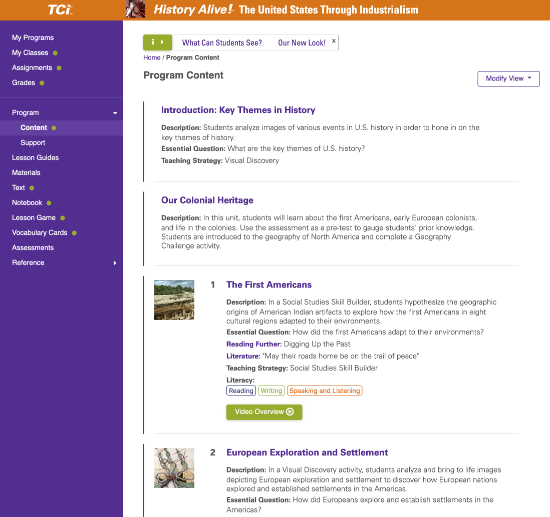Online Textbook Access
Step 1: Go to your Google account and sign in.
Step 2: In the upper right corner, click on the "waffle" or Google apps button.
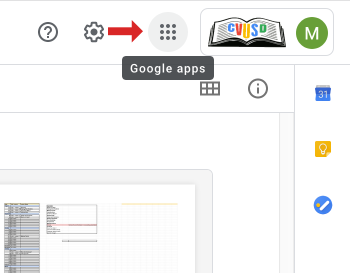
Step 3: In the drop down menu, look for the TCi icon and click on it. This should take you to the online textbook. If so, go to Step 5. If the TCi icon is not present, click on the "more" link at the bottom. The drop down menu should extend with additional links. See Step 4.
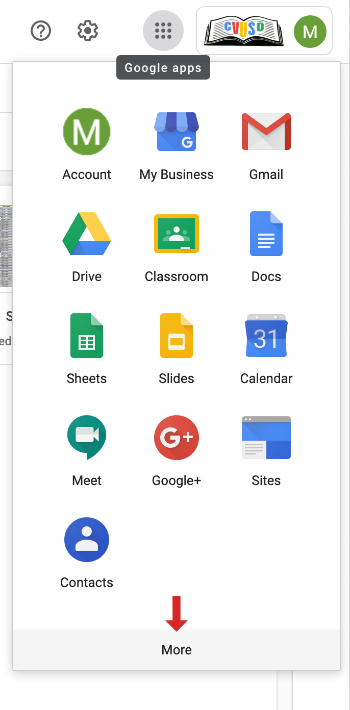
Step 4: At the bottom of the new drop down menu, look for TCi and click on it. That should take you to the online textbook.
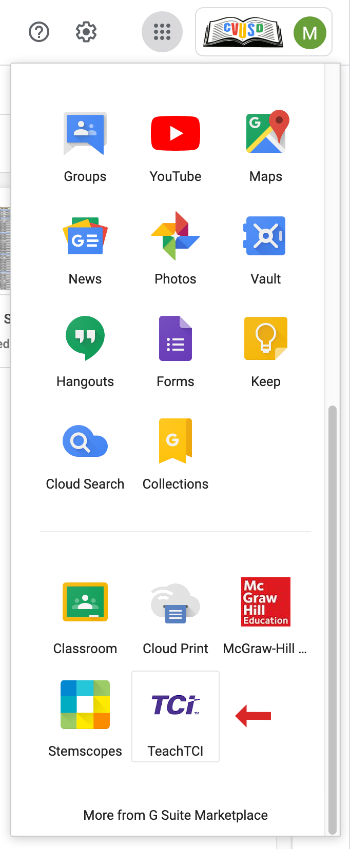
Step 5: The TCi textbook should appear. There are no page numbers listed. However, each notebook assignment has instructions as to what articles to read in the text. In the online text, find the article titles and then read.